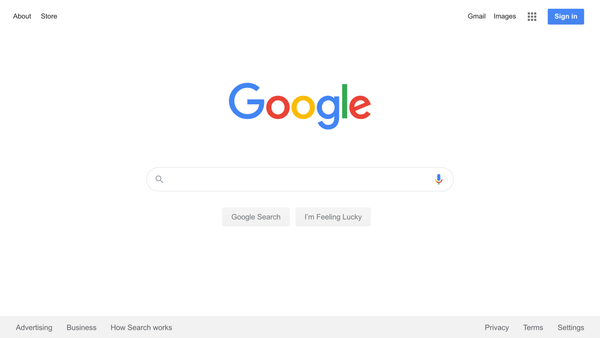How Google Assistant is Overriding Your Data and How to Turn It Off
For years, restaurant operators have fought the passive threat of inconsistent data. Now, the battle is active.
Google Assistant, powered by the Gemini AI system, uses technology originally known as Duplex to make automated, human-sounding phone calls to your business. It’s designed for two main purposes:
- Customer Booking & Inquiries: A guest might ask their phone, “Book a table for four at [Your Restaurant Name] tonight” or “What’s the wait time right now?” The AI then calls your restaurant directly to complete the request.
- Data Verification: Google’s AI also calls to confirm important business details—like holiday hours, temporary closures, or takeout availability—acting as a kind of digital auditor.
Here’s the catch: When the Google Assistant calls, the answer it gets becomes Google’s source of truth, instantly overriding the information you’ve entered on your Google Business Profile (GBP).
If your host, mid-rush, gives a quick or unclear answer, the AI records that answer, and displays the new, incorrect information to the public.
When the AI Overrules Your Data
The problem isn’t the intent—it’s the execution. Google Assistant is built to understand natural language, but restaurant life is anything but predictable.
Here are a couple of examples at how this can go wrong:
- Holiday Hours: Google Assistant calls to verify your Halloween hours. Your staff member, guessing under pressure, says, “I think we’re closing at 8 PM.” Your GBP lists 7 PM. The AI updates your hours to 8 PM, and suddenly customers are showing up to locked doors and leaving bad reviews.
- Booking: A customer uses the Assistant to check the wait time for a party of six. The AI calls, but your team says, “We don’t do wait lists over the phone, please check our app.” Unable to fulfill its task, the AI might report that your restaurant “isn’t accepting waitlist inquiries,” sending hungry guests elsewhere.
These small errors can lead to inaccurate listings, lost business, and lower local SEO rankings.
The good news is that, unlike some of Google's other AI features, you have the option to opt out of the Assistant calls.
How to Turn Off Google Assistant Calls
If you manage a verified Google Business Profile, you can stop these automated calls in just a few steps.
Step 1: Access Your Business Profile Settings
- Log In: Ensure you are logged into the Google account associated with your Business Profile.
- Find Your Profile: Search for your exact business name on Google (or go to google.com/local/manage). Your management dashboard should appear directly in the search results.
- Navigate to Settings: On your dashboard, look for the three-dot menu (⋮), and click it.
- Select Business Profile Settings.
Step 2: Locate Advanced Settings
- In the menu that appears, click on Advanced settings.
Step 3: Disable Automated Calls
- Scroll down to the section titled "Automated calls and texts from Google" or "Google Assistant calls."
- You will typically find two or three toggles related to the Assistant's ability to call you:
- Bookings and inquiries from customers: Toggle this OFF to stop the Assistant from calling on behalf of a customer for things like reservations or wait times.
- Keep your profile up to date: Toggle this OFF to prevent the Assistant from calling your business to verify hours, services, or other profile details.
Your settings should save automatically—but double-check by refreshing your page to confirm the toggles stay off.
For more details on turning this off, you can check out Google's help center.
The Marqii Advantage
Staying ahead of Google’s constant updates is a full-time job—but with Marqii, you don’t have to do it alone.
Marqii’s Listings Management feature helps restaurants automatically update and sync business information across hundreds of sites, including Google, Apple, Yelp, and more. When you change your hours, add a new location, or update your menu, those updates flow everywhere—no extra work, no risk of outdated info.
And if something goes sideways? Our best-in-class support team is here to help. From navigating tricky Google settings (like disabling Assistant calls) to resolving listing errors, our team knows how to get your data back on track fast.
Managing your online presence shouldn’t be another item on your prep list. With Marqii, you get accurate, consistent listings and the peace of mind that someone’s always looking out for you.
Want to learn how Marqii can simplify your listings management?
Schedule a demo today and see how easy it can be to take control of your restaurant’s online presence.