Restaurant SEO: A Guide to Google Business Profile Optimization
Picture this: hungry customers scrolling through their phones, searching for the perfect place to eat. What if, in that pivotal moment, your restaurant popped up on their screens, drawing them in with high-quality images and an easy ordering experience to satisfy their hunger? That's the power of a well-optimized Google Business Profile. In this guide, we'll explore how you can harness the potential of Google's platform to elevate your restaurant business to new heights.
How to Use Google Business Profile to Grow Your Restaurant
Your Google Business Profile is the easiest way to be found by new and existing customers. It’s a virtual storefront and your ticket to increased visibility. Here’s why it matters:
- Boosts SEO and Ranking: A robust Google Business Profile improves your restaurant's online visibility, helping you climb the ranks in search engine results, including Google.
Google takes into account distance, relevance, accuracy and prominence when ranking dining options in search results. Business owners can take control over relevance and accuracy if they have a complete and optimized Google Business Profile.
- Drives Traffic and Orders: With the right strategies, your profile becomes a magnet for hungry customers, driving visits to your restaurant and boosting online orders. This can be done through action buttons, great imagery, and more.
- Direct Communication Channel: Your Google Business Profile is a direct line of communication with both existing and potential customers, allowing you to showcase your offerings and engage with your audience. Restaurant teams can promote seasonal offerings, favorite menu items, and more through their profile.
Want to take control of your Google listings? Let’s explore what you can do now to begin ranking higher and start getting discovered more.
Optimize Your Restaurant’s Business Profile on Google in 8 Steps
1. Add your Restaurant Description
Customers won’t want to learn more if they don’t understand what kind of a restaurant you are. Make sure you craft a compelling description with information like cuisine, ambience, and any relevant information unique to your restaurant. Include relevant SEO keywords to make sure your profile stands out in searches. For instance, if your restaurant specializes in Italian cuisine, sprinkle keywords like “authentic Italian restaurant” or even “voted best Italian restaurant” if you have any awards to show off.
Sticky’s does a great job highlighting exactly what they’re known for and what their offerings include in their restaurant description. They outrank their competitors by having accurate and complete information on their business listing, and by strategically placing keywords like “the best damn chicken finger” and “hormone-free chicken” to showcase what sets them apart from the rest.
By having an accurate and in-depth business description, you can compete as a small business against large chains. Not sure where to start? Google has created business description guidelines so you can learn the basics.
2. Choose the Right Business Attributes
If you’re craving a specific dish or trying to be more health conscious, chances are your Google search will match those needs. Cater to customers' cravings by including your business attributes. Whether they're searching for gluten-free options or craving a spicy kick, ensure your profile highlights these key features.
A Google user is able to make a buying decision in 4 simple clicks. From searching “vegetarian ramen near me” they are able to browse specific dishes and narrow their decision down based on an image, description, and ease of ordering through the “Order” button.
Your Google Business Profile is most powerful when it can drive customers from search to purchase. So remember, specificity drives conversions. Learn more on how to set and update attributes here.
3. Confirm Accurate Operating Hours
Don't leave hungry customers guessing—make sure your business hours are accurate and up-to-date. Nothing bums out an excited and hungry guest like arriving at a closed restaurant.
Take the extra step to confirm your holiday hours as well. Listing providers like Google often prompt businesses to update their holiday hours, and doing so can boost your SEO and help you climb higher in search rankings. By keeping your business hours and listings up-to-date, you can ensure that potential customers always know when they can visit your restaurant.
4. Use Action Buttons
Make it easy for customers to engage with your business by including action buttons. From placing orders to making reservations, these buttons streamline the customer journey, converting clicks into visits.
Here is how users can take actions on your Google Business Profile:
Choosing the correct action buttons and making sure they are linked to your preferred sites will make it easy for customers to order or dine with you instantly.
5. Upload Photos of your Restaurant and Food
They say a picture is worth a thousand words. Upload high-quality photos of your restaurant and dishes to draw in potential customers. Remember, visuals play a huge role in dining decisions. And we have the numbers to prove it:
Images are important. Don’t miss out on potential $$ because you aren’t updating your listing with images.
Visit Google's Help Guide for help on adding and removing photos to your Google Business Profile.
6. Respond to Customer Reviews
Reviews cannot be ignored. Almost every user reads Google reviews before deciding where to eat.
Consumers trust reviews almost as much as a personal recommendation from a friend. The quicker you embrace reviews and begin responding, the higher your ranking will be on Google search results.
This is not only about building trust with Google, it is also about building trust with customers. Positive interactions on Google reviews show your restaurant’s commitment to customer service and encourage potential customers to try you out, despite any negative reviews. In fact, 47% of diners are more likely to visit a restaurant if they see that a business responds to their reviews. So make sure you take the time to respond to those pesky reviews.
7. Add your Menu to your Google Business Restaurant Listing
When it comes to making dining decisions, 84% of Google users research the menu before deciding where to eat. This is why adding your menu to your Google Business listing is important in optimizing your profile.
This not only helps with local SEO, as people often search for specific types of food near their location, it also provides details on specific menu dishes to potential customers.
Don't just take a picture of your menu and upload that. Including photos of actual dishes, detailed descriptions, and dietary attributes like gluten-free or vegetarian options can greatly influence a buyer's decision. Dishes and keywords in your menu can only show up in search results if they’re in your profile, not a picture of your menu. By showcasing these key elements, you can attract new customers and enhance their overall dining experience.
Check out Google's menu guide to learn how to update your menu regularly.
8. Take Advantage of Google Business Posts
There are three main types of local posts that a restaurant can push on their profile: Updates, Events, and Promotions. These posts can be used to bring in more guests and keep them informed about what is happening at the restaurant.
Google listings play a crucial role in local search results, especially with the introduction of the Nearby Events and Deals Module to their Google search results page. This feature is designed to showcase nearby events and offers in local search results. This means when users search for specific keywords like "dessert deals in Houston," Google will feature posts from restaurants promoting their special offers.
This feature was initially launched for hospitality and restaurant businesses to raise awareness of their establishments. By creating Google posts, restaurant owners can use this feature to promote their events, specials, and more, increasing awareness and visibility for their restaurant website.
Learn how to create offers through Google Business so you can begin posting events, promos and more.
New Google Business Features to Consider
Stay ahead of the curve by leveraging new Google Business Profile features. From social media profile integration to enhanced event promotions, these updates offer fresh avenues to connect with your audience and foster community engagement.
Google now offers social media integrations in your Google listing. Restaurants can link up to seven social profiles, with up to 5 displayed at a time. By linking your social profiles, Google can pull your social media updates directly into your Google Business Profile, allowing you to connect with the community, showcase events and offerings, and align your social media strategy with your Google listing.
It’s important to remember that business-provided edits take priority over Google Search suggestions, so ensuring you upload accurate social profiles and information will be key in presenting the most relevant and up-to-date information to customers searching on Google.
Using Marqii to Optimize your Google Business Profile
Ready to take your Google Business Profile to the next level? Look no further than Marqii—a one-stop digital operations solution designed to save your team time. With seamless integrations to your POS system and the ability to make changes across multiple locations at once, Marqii lets you unlock the full potential of your Google presence and improve your SEO.
Schedule a demo today to make the most of your Google listings and other platforms like Yelp, Facebook, and more.
You’ll also get:
FAQ
Q: What is Google Business Profile and why is it important for restaurants?
A: Google Business Profile is a free tool provided by Google that allows restaurants to manage their online presence across Google search engine results and Google Maps. It is crucial for restaurants as it helps them display key information such as business hours, contact details, photos, and customer reviews to potential customers searching for a place to eat.
Q: Can Google Business Profile help my restaurant attract more customers?
A: Yes, Google Business Profile can help your restaurant attract more customers by increasing visibility on Google search engine results and Google Maps. By optimizing your profile with relevant keywords and engaging content, you can reach a broader audience and attract potential customers who are searching for restaurants in your area.
Q: Is it worth investing time and effort into optimizing Google Business Profile for my restaurant?
A: Absolutely! Investing time and effort into optimizing your Google Business Profile for your restaurant can significantly impact your online visibility, customer engagement, and ultimately, your restaurant's success. By providing accurate information, engaging content, and excellent customer service, you can enhance your online reputation and attract more customers to your restaurant.
Q: How do I create a Google Business Profile for my restaurant?
A: You can create a Google Business Profile by visiting Google.com/business and signing up with a Gmail or G-Suite email address.